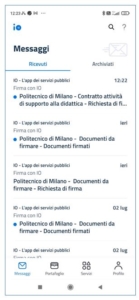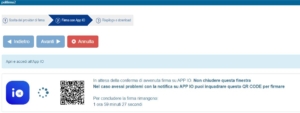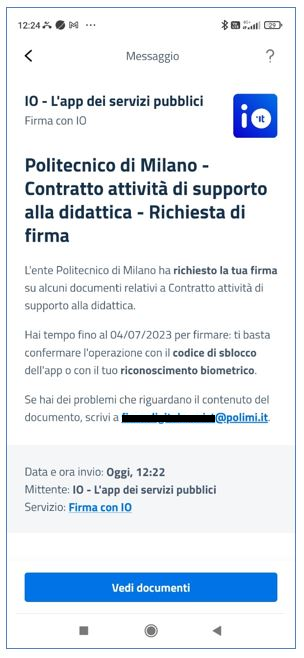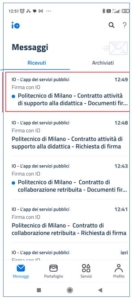Digital signature with App IO
The Politecnico has integrated its systems with the IO Pago PA App and offers the possibility of digitally signing documents via the app.
In this first phase, the service is available for the signing of supplementary teaching contracts and 150 hours.
How to sign with App IO
To proceed with the signature, you need to install the IO App on your device and log in using your SPID credentials or, alternatively, with your Electronic Identity Card (CIE).
- 1Connect to the University Online Services to access the application useful for viewing the document for which you need to digitally sign.
- 2Choose the digital signature option, you will be redirected to the “Digital signature of documents” application.