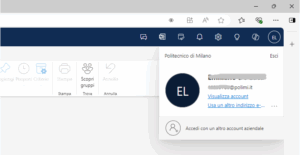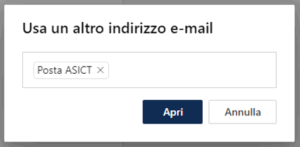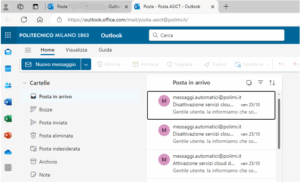Functional mailbox setup
Instructions for webmail – Open mode
Open mode allows you to open the functional mailbox with full access to all features (rules, out-of-office, calendar, sending emails…).
Need help?
Check out our frequently asked questions or submit a support request.
3/3
Another browser tab containing the Outlook Web App for the shared mailbox will open.
You’ve finished the setup