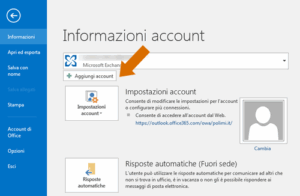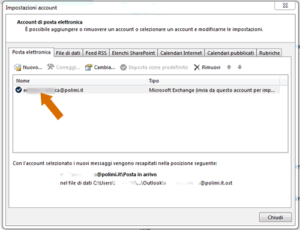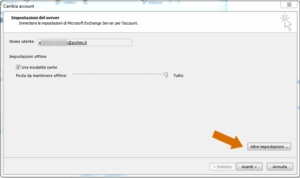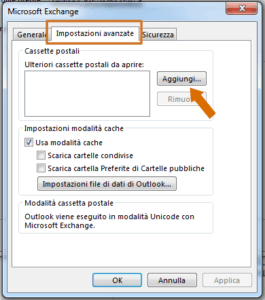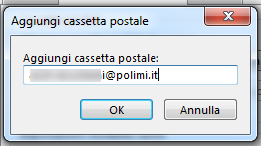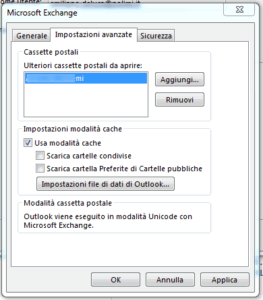Functional mailbox setup
Instructions for: Outlook – Add mode
Instructions for adding a folder for the functional mailbox within the personal profile with read-only access.
To send, use the Send as setup.
Need help?
Check out our frequently asked questions or submit a support request.
You have finished the setup.