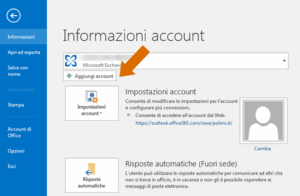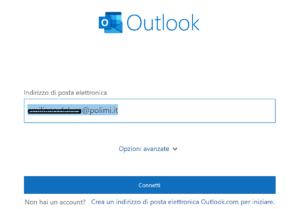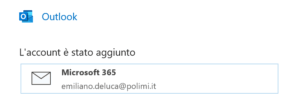Personal mailbox setup
Instructions for Outlook – Exchange
Setup parameters
Email address: Email address with Principal role.
Need help?
Check out our frequently asked questions or submit a support request.
2/2
- Enter your email and click connect.
- Log in as usual if the University authentication page appears.