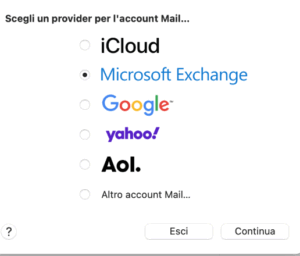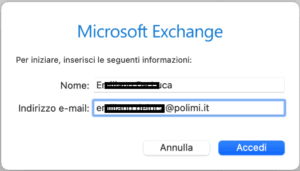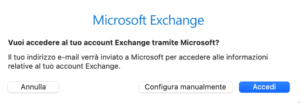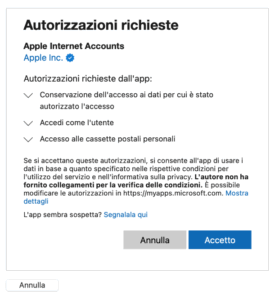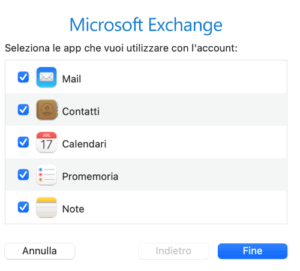Personal mailbox setup
Instructions for Apple Mail – Exchange
Setup parameters
Email address: your Main
Exchange server name: outlook.office365.com
Need help?
Check out our frequently asked questions or submit a support request.
2/4
Microsoft Exchange screenshot
- Choose an account name
- Fill in the fields as indicated in Politecnico Parameters
- Sign in
3/4
When asked ‘Do you want to access your Exchange account through Microsoft?’:
- Press Sign in
You will be prompted with the University authentication page:
- Log in as usual.