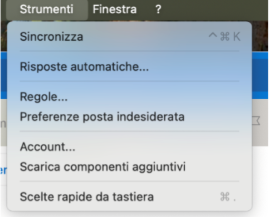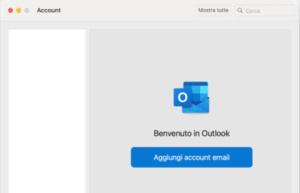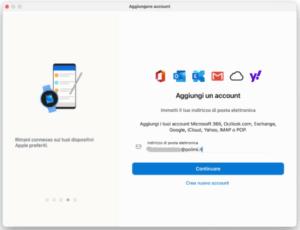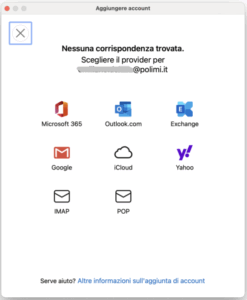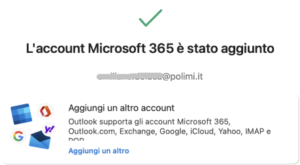Personal mailbox setup
Instructions for Outlook Mac OS X – Exchange
Setup parameters
Email address: your main Polimi address
User name / login: person code@polimi.it, for example: 12345678@polimi.it
Exchange server name: outlook.office365.com
Need help?
Check out our frequently asked questions or submit a support request.
4/4
The system will warn that no matches were found:
- Select Microsoft 365 as the provider from the proposed list.
The University authentication page will be displayed.
- Login as usual