Scheduling Poll
The new Scheduling Poll feature is used to schedule meetings via polling. The organizer can send multiple time options through the Scheduling Poll feature and minimize the back-and-forth emails about scheduling.
More info: Supporto Microsoft
How to create a poll
- Open a new email or reply to an existing one.
- Add recipients. Any individuals in the CC field will be listed as optional.
- By positioning your cursor in the body of the email, the “schedule poll” command will activate in the toolbar.
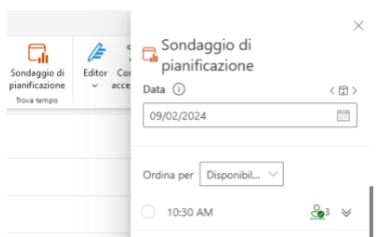
- Clicking on the icon will allow you to set the poll details and view the participants’ availability.
- By clicking “Next,” you can set additional options.
- Based on the poll responses you receive and the additional options you’ve selected, you can confirm the meeting or propose a new schedule.
